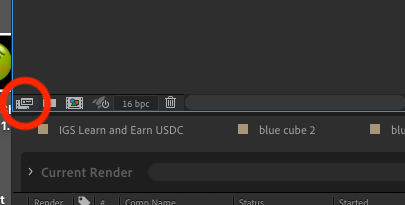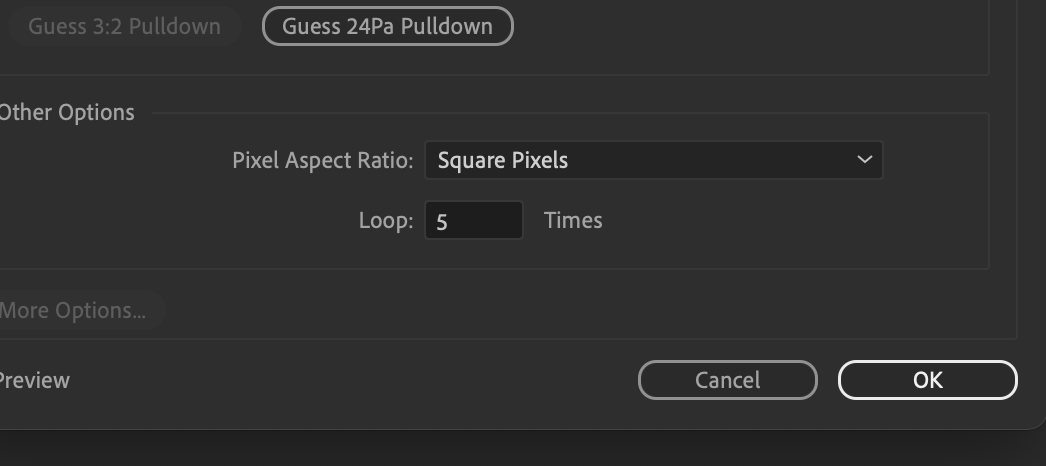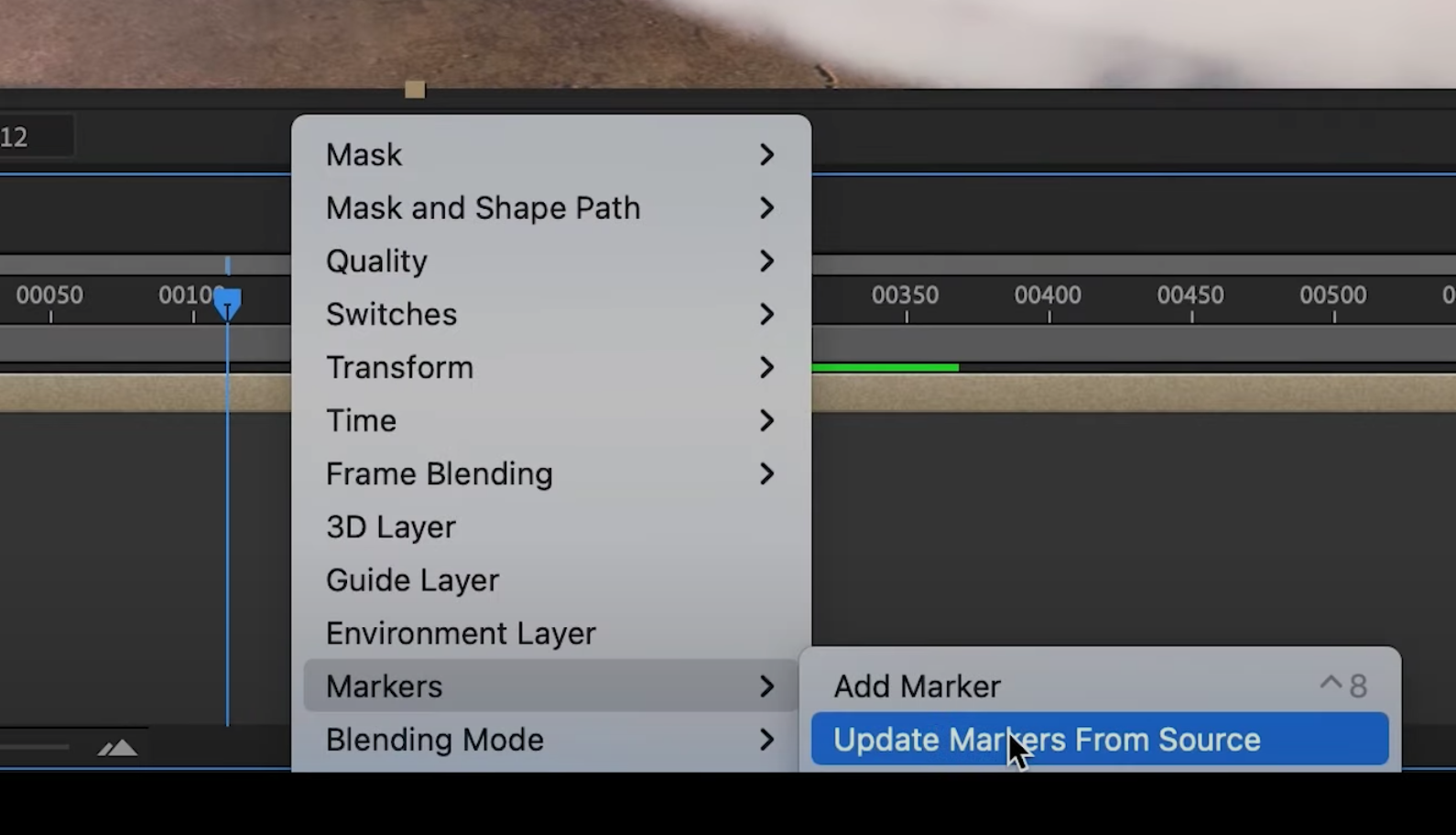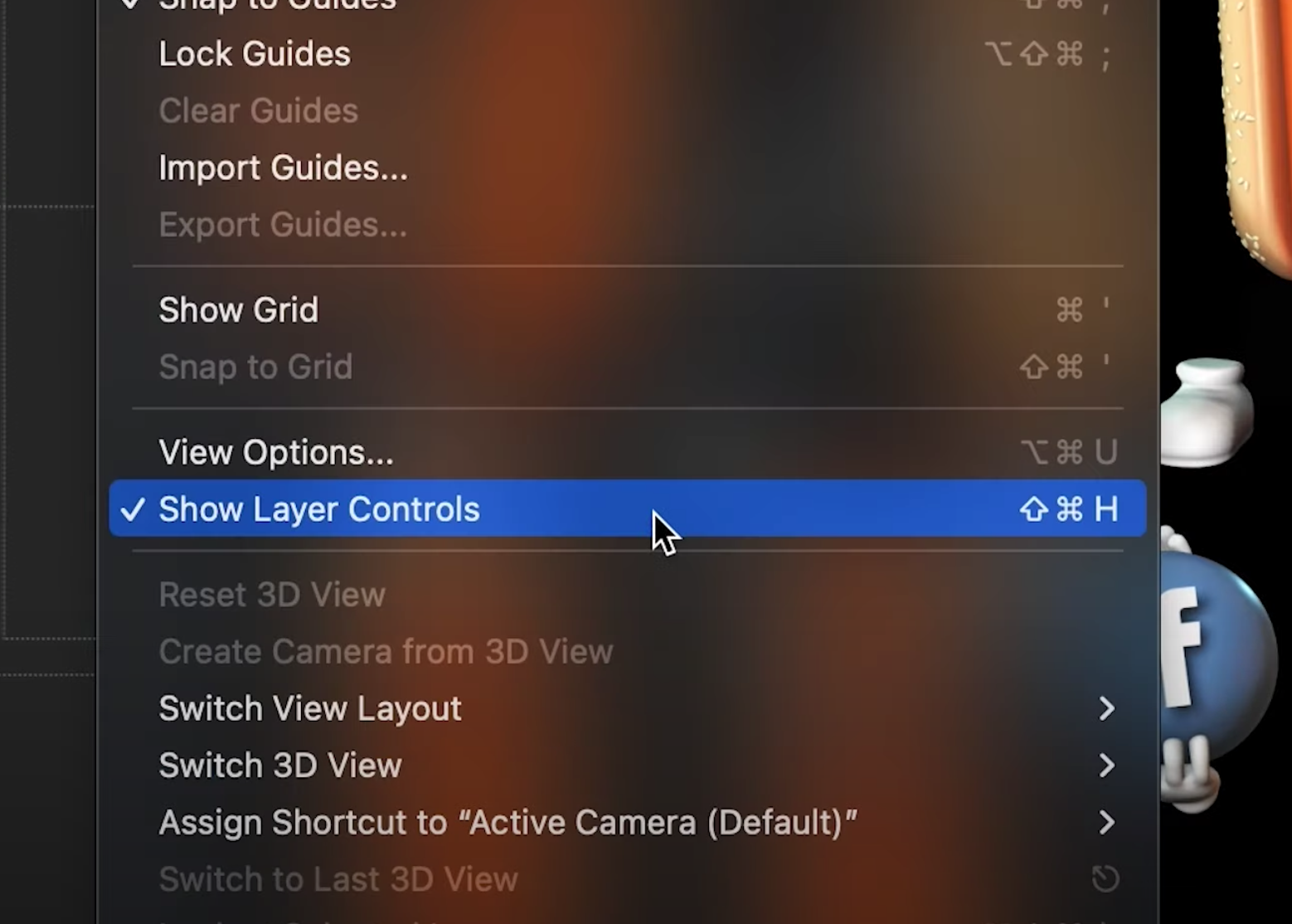5 AE tricks FOR EXPERTS
With my epic 10+ years of experience using After Effects 24/7, I have unlocked the ultimate top 5 tricks that’ll make you a SUPER expert in After Effects:
1. interpret footage > loop
If you have a video that needs to loop continuously then select your clip in the project panel, click “Interpret footage” or right click > Interpret footage, and in the new window at the bottom you can set the number of times you want your clip to loop!
2. Update your markers
Need to bring your markers from a precomp into your main comp? Then right click the precomp layer and click “Update Markers from Source”
3. Dual Compositions
Have two compositions open at the same time! Click the lock button on the panel, double click another comp to open it and click the lock panel there too, then drag the comp to the edge until you see a purple overlay and let go, then voila — two comps open at once!
4. HIDE LAYER CONTROLS
Get rid of those grids, guides and lines so you can see clean results while you’re tweaking your designs! Go to View > Chow Layer Controls, or on your keyboard click Shift + Command (or control on PC) + H
5. Resize parametric Shapes
Rather than resize with the layer controls or “Transform" controls, which only distorts the image, go to the parametric layer’s shape-path control, turn off the “link” switch and adjust the size parameters there and you’ll have a consistent stroke! If you want to adjust layer controls still, then right click the shape path and click “Convert to Bezier Path” and now you can use the pen tool to play with the path freely and still retain stroke size!