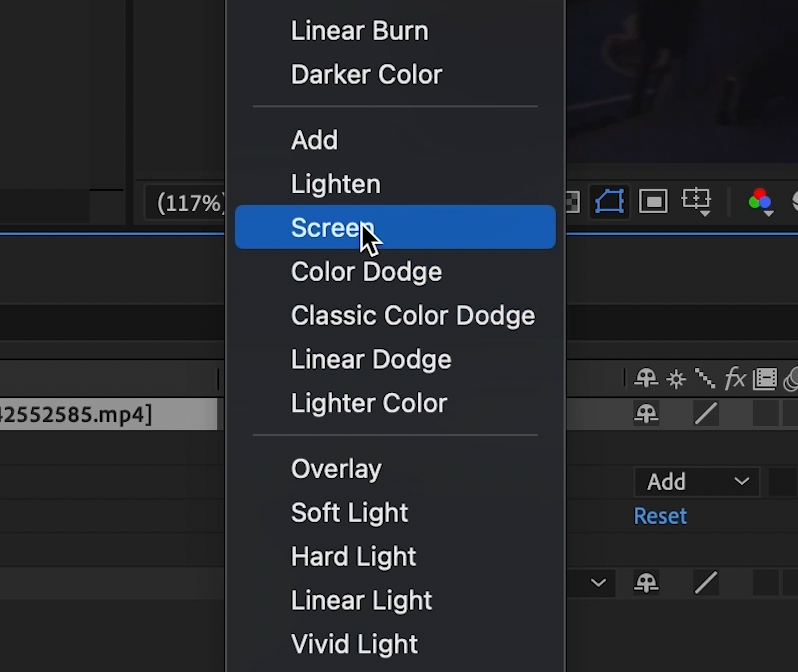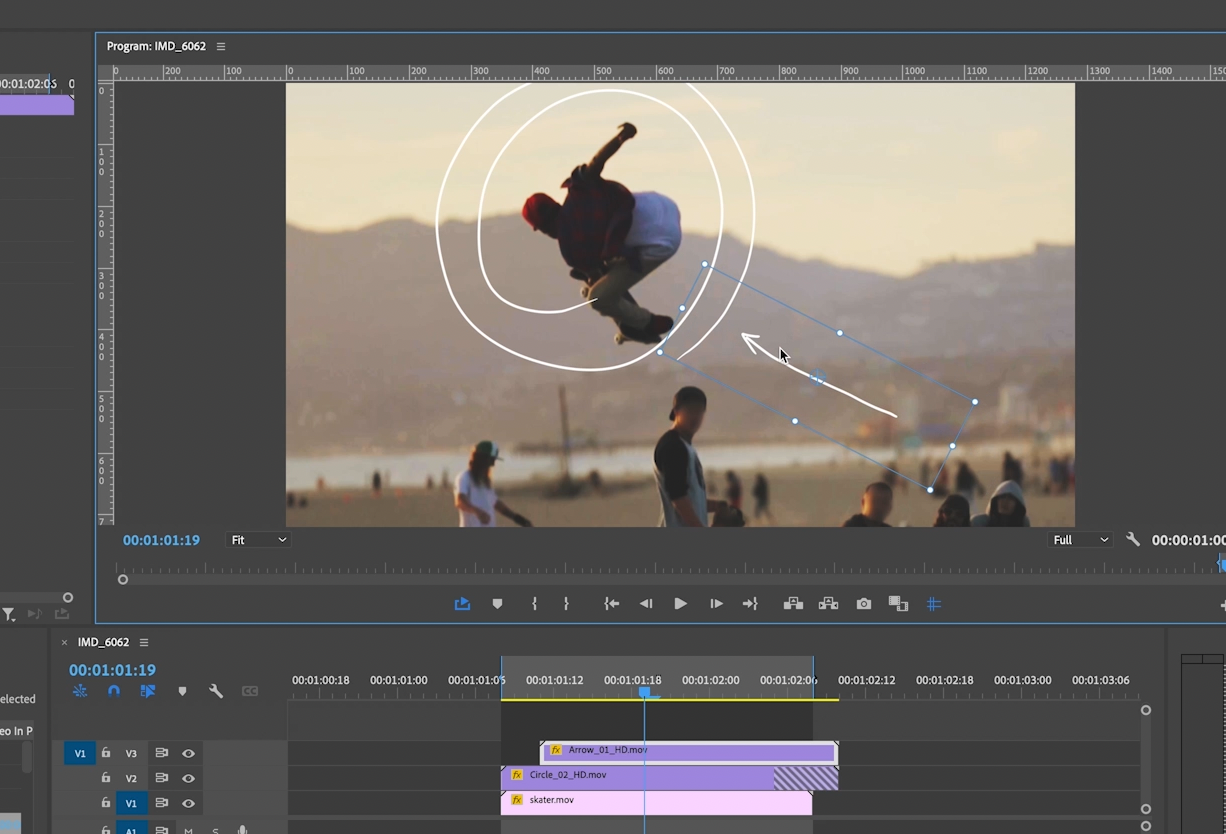Scribble animations
Adding scribble animations to your video is one of the funnest ways you can elevate your story! In this tutorial, I highlight a few different techniques to do this.
First, crack open After Effects, setup your comp so your framerate is the same as your footage and let’s get started!
Method 1: Brush Tool
Step 1: Select the brush tool
Select the brush tool then double click the layer in your comp that you want to apply the brush strokes to. The layer should open up in it’s own panel and your paint and brush panels should open up on the right side. If they don’t, then toggle them on from “Window”.
Step 2: Paint Panel setup
In your paint panel, set the “Duration” to “Custom” and your frame rate to 1. Depending on what you’re doing, you may want to set this to something like 2 so that you’re working on two’s, but since we’re tracing something frame by frame it’s important that ever frame is covered.
Step 3: Brush Panel setup
Set your diameter and hardness here. Play around with the other settings, too, to get an idea of what’s possible!
Step 4: Start drawing!
With either your mouse or a digital pen tool such as a Wacom tablet, start adding some strokes! I like to keep one hand on the keyboard to go back and forth through each frame (‘page up’ and ‘page down’ on Mac) and to zoom in/out (command + + and command + -) and move the screen around (spacebar).
If you want to animate titles, then I suggest creating a design for you to trace as a starting point. I accomplished this by precomping my text layers, right clicking the precomp within my main comp and selecting “Open Layer,” drawing on that and then in the effects panel under your “Paint” effect, click “Paint on Transparent” to remove the image you were tracing over.
Method 2: Live capture
Step 1:
Live capture the screen of a device you can draw digitally on (ie your phone, tablet or computer) as you draw white lines over a black image. In this example, I used the photo app on an iPhone, selected “edit mode” on a black image and drew my designs over that, all while using the built in “screen capture” iPhone feature.
Crop the things you don’t want out with a mask, set the opacity mode to “screen” and BAM, you’ve got some living animated strokes, my friend!
Method 3: Premade Scribbles
With drag and drop, premade, hand-drawn scribble assets, you can elevate your work in minutes! This is by far the fastest method, and you can learn more about it by clicking here.